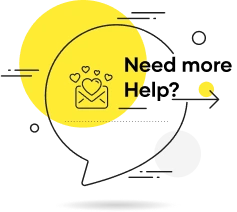A Step-by-Step Process for Completing RTO Form 34
Buying a vehicle in India can be done by various financial arrangements - leasing, hypothecation, or hire-purchase deals, to name a few. Legally, if your vehicle has been bought through these arrangements, you are required to mention it on the Registration Certificate (RC). Facilitating this formality is a crucial document called RTO Form 34. RTO Form 34 legally acknowledges at your Regional Transport Office (RTO) if your new vehicle has been hypothecated. In this blog, we break down the process of submitting it for you. Read on to learn all the information you need to make filing RTO Form 34 a simple and stress-free process!

Table of Contents
What is the purpose of RTO Form 34?
RTO Form 34 serves the purpose of legally recording the hypothecation details of a vehicle. Hypothecation is a term to say that your car has been financed by a loan that you have taken, and you have given the lender a stake in your vehicle as security.
RTO Form 34 ensures the legal documentation of the loan that you have taken for your vehicle. This important document includes all the details about the loan, such as borrower details, lender details, and vehicle details. The submission of this document to your RTO creates a legal acknowledgement of your vehicle’s hypothecation.
How to download RTO Form 34?
In this era of digital transformation, this process is also made simple and accessible online. The Ministry of Road Transport and Highways’ Parivahan website has RTO Form 34 readily available online. All you have to do to download it is:
1. Visit the Parivahan website and click on the hamburger menu on the top left.
2. Under the “Downloadable Forms” section, click on “All Forms”.
3. Download Form 34 from the webpage.
How to fill in RTO Form 34?
It may seem complicated, but filling out RTO Form 34 is straightforward. Here’s a breakdown of all the details that go into filling out the form:
1. Borrower’s details: This is the name and address of whoever has taken the loan to buy the vehicle. Extra care should be taken to ensure that the details filled in match the loan documents.
2. Lender’s details: Fill in the complete name and address of the lender or the financial institution you have borrowed from.
3. Vehicle details: The details about your new vehicle, including the registration number, type of vehicle, make, model, and chassis number should be filled out.
4. Hypothecation details: This section is to fill out the details of your hypothecation like the loan account number, amount, and tenure.
5. Signatures: The borrower and an authorised representative of the financial institution must sign the form to acknowledge the loan agreement and the stake of the financier in the vehicle.
6. Date and place: It is important to date the document to provide a timeline for the agreement.
Office use section: This section is to be left blank so RTO officials may fill in the details after Form 34 has been submitted and verified.
Documents needed with RTO Form 34
There are some important documents that you will need to annex to RTO Form 34 for identity, vehicle, and loan particulars verification. Here is a list of documents that are usually required for this process:
1. Original Registration Certificate (RC) of the vehicle.
2. Copy of the loan agreement with the lender or financial institution.
3. Copy of the Aadhar Card of the borrower
4. Copy of the Driving License of the borrower
5. Copy of valid Insurance Certificate of the vehicle
6. In case of hypothecation termination, a No Objection Certificate (NOC) from the financier
For a smooth submission process, ensure all these documents are in order and ready for verification. It’s also a good idea to check with your RTO about any additional documents they may require.
Make sure that you are submitting a copy of a valid insurance policy for your vehicle! A Third-Party (TP) motor insurance policy covering damages and losses to third parties is mandatory in India according to Section 146 of the Motor Vehicles Act, 1988.
At Shriram General Insurance, we have a range of Motor Insurance policies that you can purchase, renew, and claim online! Our happy customers love our speedy application process with minimal paperwork and prompt customer service.
Key factors to be considered while filling RTO Form 34
Filling RTO Form 34 for hypothecation is not only about entering in the details, it’s about entering the details with precision. Here are some key factors you should consider while filling out RTO Form 34:
1. Accuracy: Double-check all the details you have entered in the form to ensure they are correct. Remember, the details will have to match the documents that you are submitting as well.
2. Legibility: Fill out the form in neat and legible handwriting to avoid the assessor misinterpreting any information in the filled-out form.
3. Documentation: Check with your RTO and ensure you have attached all the required documents with RTO Form 34.
4. Signatures: All involved and authorized parties must sign the form clearly in the right places. Ensure that if multiple parties sign, all of a party's signatures match.
5. Submission deadline: Be careful to submit the form before any specified deadline. This applies to hypothecation termination as well.
Steps to Fill Out Form 34 Online
1. Access the Parivahan Portal:
a. Visit the Parivahan website
b. Under “Vehicle Related Services”, click on “Other Services”
c. Under the “Online Services” list on the page, click on “Hypothecation”.
2. Enter vehicle details:
a. Select your state. The website will direct you to the state’s Vahan services site.
b. Provide the vehicle’s registration number, the last five characters of the chassis number, and your mobile number.
c. Click “Generate OTP,” enter the received OTP, and click “Show Details.”
3. Addition of hypothecation:
a. ChooseAddition of Hypothecation from the application selection options.
b. Click on + to add hypothecation details.
c. Enter the type of hypothecation (hire/purchase, hypothecation, lease), financier’s name, start date, and address.
d. Save and confirm the details.
4. Payment of fees:
a. Review the fee panel to see the total amount.
b. Confirm the details and select your payment gateway to make the payment.
c. Print the fee receipt (both department and customer copies).
5. Document upload:
a. After making the payment, click on “Re-verify Payment Transactions” under the “Status” menu
b. Select your application and click on “Re-verify”
c. Click on “Upload Documents”, agree to the terms and conditions on the disclaimer
d. Upload all the documents that are required. Ensure all files are under 200KB.
e. Submit the documents.
6. Status check:
You can always come back to check the status of your application. If your application was not approved for any reason, you can re-apply using the same steps.
Note: The aforementioned steps are intended as general guidelines and may vary from the specific procedures in place.
In summary
We hope that reading our step-by-step guide to filling RTO Form 34 has made navigating the process easier! With these guidelines in mind and all the documents in place, complete this crucial step of the vehicle registration process with the same ease as a lovely long drive!
As you complete the process of completing your vehicle’s registration, you can start protecting your vehicle on the road with the right insurance policy. Shriram Car Insurance has a wide range of affordable policies for you to choose from, with multiple add-on options. With a speedy claim process and dedicated customer support, we can assist you with your insurance needs anytime, anywhere!
FAQs
1. What is the purpose of RTO Form 34?
RTO Form 34 serves the purpose of recording the hypothecation of a vehicle with the RTO. It provides for a legal acknowledgement and documentation of the lender’s stake in the vehicle as security for the loan taken by the borrower.
2. Where can I download RTO Form 34?
You can download RTO Form 34 from the Ministry of Road Transport and Highways’ Parivahan website, under the “Downloadable Forms” section.
3. Can RTO Form 34 be filled out online?
Yes, RTO Form 34 can be filled out online at the Parivahan website.
4. What happens if I don’t fill out Form 34 correctly?
If you don’t fill out RTO Form 34 correctly and if there is a mismatch or discrepancy in the details you have provided, it will potentially affect your vehicle’s registration and loan terms.
5. How long does it take to process RTO Form 34?
The processing times vary from RTO to RTO. It usually takes anywhere from a few days to a few weeks.



 4938
4938