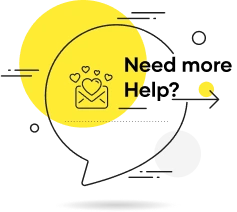Step by Step Guide to Fill Form 21 RTO
In India, buying and selling a car involves more than just delivering the keys and completing the payment transaction. To guarantee the lawful transfer of ownership, it includes important documentation, one of which is Form 21 RTO. This document, sometimes referred to as the sale certificate form 21, is necessary for the new owner to re-register the vehicle. It serves as documentary proof that the car has been sold.
You may avoid needless legal issues and delays by knowing how to properly complete and file Form 21 RTO, regardless of whether you are selling a car, motorcycle, or commercial vehicle. This blog will explain the significance of Form 21, its specifics, where to obtain it, and how to correctly fill it out step-by-step.
(1).webp)
Table of Contents
Importance of RTO Form 21
If you've ever bought a new car from a dealer, you might have probably observed that they take care of the majority of the paperwork, including Form 21 RTO. However, you must make sure that this form has been properly completed and filled out if you are selling a used car.
Here’s why Form 21 RTO is essential:
-
Legal proof of sale – It serves as an official document confirming that the vehicle has been sold to a buyer.
-
Ownership transfer – It is required for re-registration under the new owner’s name at the RTO.
-
Prevents future liabilities – A fully completed vehicle sale form safeguards the seller from any claims or fines if the vehicle is involved in an accident or legal problem after the sale.
-
Crucial for financing a vehicle – When processing loans for used cars, banks and other financial institutions need a fully completed sale certificate format.
The previous owner of the vehicle may still be held legally liable for its unlawful use if this paperwork is missing. Thus, the steps must be carried out correctly.
Details included in RTO Form 21
To avoid delays in processing, it’s important to fill out Form 21 RTO accurately. The form comprises the following primary details:
-
Details of the vehicle:
-
Name of manufacturer, make, and model
-
Engine and chassis numbers
-
Vehicle type (car, truck, motorcycle, etc.)
-
Year of production
-
-
Details about the buyer and seller:
-
The seller's name and address (dealer or former owner)
-
The buyer's name and address (new owner)
-
-
Details of the transaction:
-
The vehicle's sale price
-
The sale date
-
-
Seller declaration:
-
A declaration that the car has been sold
-
Signature of the seller
-
-
Details of the RTO verification:
-
The registration authority's name and signature
-
Details of the RTO office where the transfer will be documented
-
Any inaccurate information on Form 21 RTO might cause problems throughout the ownership transfer procedure since it is a legally binding document. Always cross-check the details before submitting.
How to download Form 21?
You can easily download Form 21 RTO online from the official website of the Ministry of Road Transport and Highways (MoRTH). Here’s how:
-
Visit the official website – Go to the Parivahan website by the Ministry of Road Transport and Highways (MoRTH).
-
Navigate to the ‘Forms’ section – Click on ‘Downloads’ and select ‘RTO Forms’.
-
Find and download the form – Look for Form 21 RTO or sale certificate form 21 and download the PDF.
-
Print and fill it out manually – Since the form needs to be signed, print a copy and fill it out carefully.
As an alternative, you can get a hard copy of Form 21 RTO from the RTO office in your area.
A step-by-step guide to filling Form 21
A seamless transfer process is guaranteed when Form 21 RTO is properly filled out. To prevent mistakes, adhere to the following steps:
Step 1: Enter the car's information
To begin, fill in:
-
Make, model, and type of vehicle
-
Engine and chassis numbers
-
Manufacturing year and month
Make sure this information corresponds with the details given on the registration certificate and the vehicle sale letter form.
Step 2: Provide buyer and seller information
-
The complete name, address, and signature of the seller must be provided.
-
The buyer's address and full name must be accurate.
Step 3: Enter the sale details
-
Mention the exact date of the transaction as well as the sale price.
-
Make sure that these particulars correspond with the vehicle sale agreement or bike sale form.
Step 4: Sign the declaration.
-
A statement attesting to the sale and transfer of ownership must be signed by the seller.
Step 5: Submit at the RTO
-
Attach the necessary documents.
-
Submit the sale certificate form 21 at the RTO where the vehicle is registered.
Once the RTO processes the form, the ownership transfer is officially recorded.
Documents required to fill RTO Form 21
When submitting Form 21 RTO, attach the following documents:
-
Original registration certificate (RC) – Confirms vehicle details.
-
Insurance certificate – Ensures the vehicle has valid insurance.
-
Pollution under control (PUC) certificate – Confirms emission standards compliance.
-
Buyer’s ID proof – Aadhaar card, voter ID, passport, or driving licence.
-
Vehicle sale letter – A signed document confirming the sale.
-
Invoice (for new vehicles) – This is required if registering a brand-new vehicle.
The RTO will require these documents to execute the transfer and validate the sale.
Conclusion
A vital step in selling a car is completing Form 21 RTO, which guarantees a smooth and lawful transfer of ownership. By correctly completing the form and sending in the required paperwork, you can prevent delays and legal issues.
While you claim ownership of a new or a used car, remember to purchase a solid insurance policy for it. Shriram Car Insurance provides reasonably priced plans with a variety of add-ons that provide comprehensive coverage against theft, accidents, and third-party liability—even for pre-owned vehicles. You have the most effective insurance experience possible with Shriram Car Insurance, thanks to a quick claims procedure and committed customer service. Explore our plans now so that you may drive with confidence!
FAQs
1. Can I submit Form 21 RTO online?
Although you may obtain the Form 21 PDF online, you cannot submit it online. Together with the necessary paperwork, the Form 21 RTO must be physically signed and sent to the assigned RTO.
2. Is Form 21 required for used vehicles?
Yes, to guarantee a legal transfer of ownership, it is required for used as well as new vehicles.
3. What happens if I don't submit Form 21?
If the vehicle becomes involved in an accident or criminal activity, failure to file Form 21 RTO may result in legal consequences for the seller. The initial owner may still be held accountable.
4. Can I download Form 21 in any language?
Yes, several states provide regional language versions of Form 21 RTO. The official format is still in English, though.
5. How long does the RTO take to process Form 21?
Ownership transfer usually occurs 7–15 days following submission; however, processing durations might vary from RTO to RTO.



 749
749
.webp)