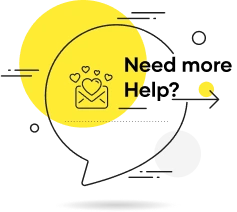Access Shriram General Insurance Policies Through DigiLocker
This guide will show you how to add your Shriram General Insurance policies to your DigiLocker account so you can easily access them when needed.

Table of Contents
Hello, Dear Readers! Today, we have some exciting news to share with all our policyholders. Shriram General Insurance has taken a significant step towards digital empowerment by integrating our services with DigiLocker, a flagship initiative of the Ministry of Electronics & IT (MeitY) under the Digital India program.
What is DigiLocker?
For those who are not familiar, DigiLocker serves as a digital platform designed to enable Indian citizens in securely storing and effortlessly accessing crucial documents within a 'digital document wallet.' It's secure, easy to use, and best of all, the digital documents stored in DigiLocker are legally at par with the originals.
Why is this Important?
This integration means that you can now download and store your Shriram General Insurance policies directly in your DigiLocker account. This makes it easier than ever to keep your policies safe and accessible, anytime and anywhere. Plus, it's a great way to go paperless and contribute to environmental sustainability.
How to Download Shriram General Insurance Policies from DigiLocker?
Here's a simple step-by-step guide to help you add your Shriram General Insurance policies to your DigiLocker account:
1. Open DigiLocker: If you haven't already, download the DigiLocker app from the App Store or Google Play, or visit the DigiLocker website and sign in to your account.
2. Select 'Search Documents': Once you're logged in, look for the 'Search Documents' option and click on it.
3. Choose 'Banking and Finance' Category: You'll find a list of document categories. Select the 'Banking and Finance' category.
4. Click on the SGI Icon/Logo: Look for the Shriram General Insurance (SGI) icon or logo and click on it.
5. Select 'Policy Document' Option: You'll be presented with a list of document types. Select the 'Policy Document' option.
6. Auto-fetch Details: Your name and date of birth will be automatically fetched based on your DigiLocker login.
7. Enter Policy Number and Mobile Number: Finally, enter your policy number and the mobile number you used during policy issuance to add the policy to your DigiLocker.
And voila! Your policy document is now safely stored in your DigiLocker account. You can access it anytime you need it, share it digitally (with your consent, of course), and enjoy faster service delivery.
Wrapping Up
The integration of Shriram General Insurance with DigiLocker marks a significant step towards digital convenience and security. We hope this guide helps you make the most of this new feature. As always, we're here to assist you with any questions or concerns you may have.
Stay tuned for more updates and happy insuring!



 1800
1800